This website is operated by Seed2Lead (hereafter referred to as the “2Solar”, “we”).
Our website uses cookies. A cookie is a small text file which will be saved on your computer or mobile device when you visit that website. This way, the website remembers the pages that you visited and preferences (such as language and font size), so you do not need to re-enter these each time you visit the website.
Cookies can be both ‘permanent’ (persistent) and ‘temporary’ (session) cookies. A permanent cookie consists of a text file sent by a web server to a web browser that will be stored by the browser and remains in effect until the set expiration date of the cookie (unless they are removed before that date by). A temporary cookie, on the other hand, will disappear at the end of the user session, when the browser is closed.
This Cookie Policy explains which cookies we use, for what purposes and what options you have to manage the cookies.
1. The cookies we use and the purposes
The cookies used by 2Solar can be divided into three types: required, functional and analytics cookies.
Required cookies
These are the cookies that are indispensable for the proper functioning of our website.
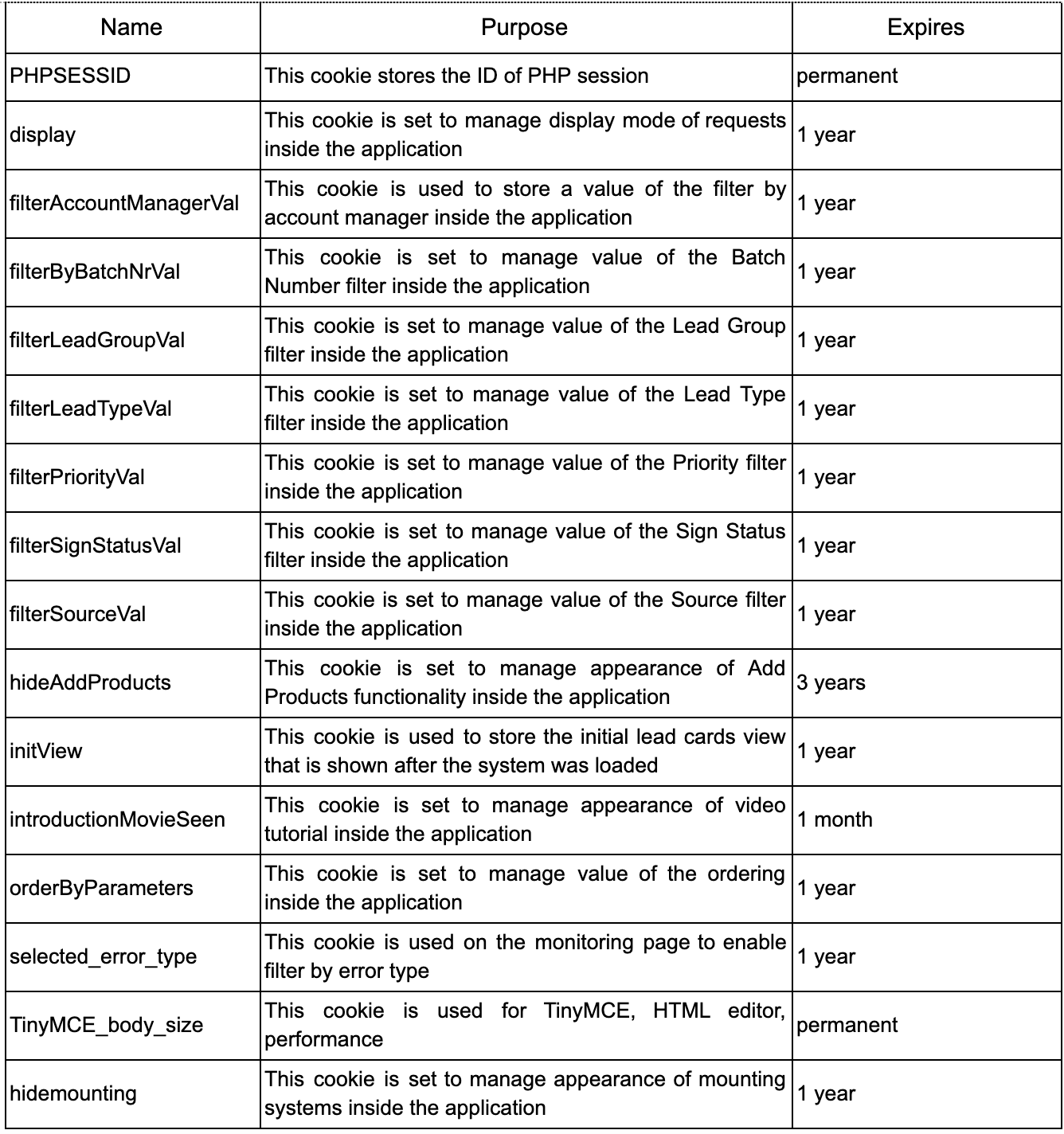
Functional cookies
These are cookies that are highly recommended to use to gain the full scope of functionality available to you. For example, services like Google Maps or Wistia need to store their own cookies to guarantee proper work of their modules.
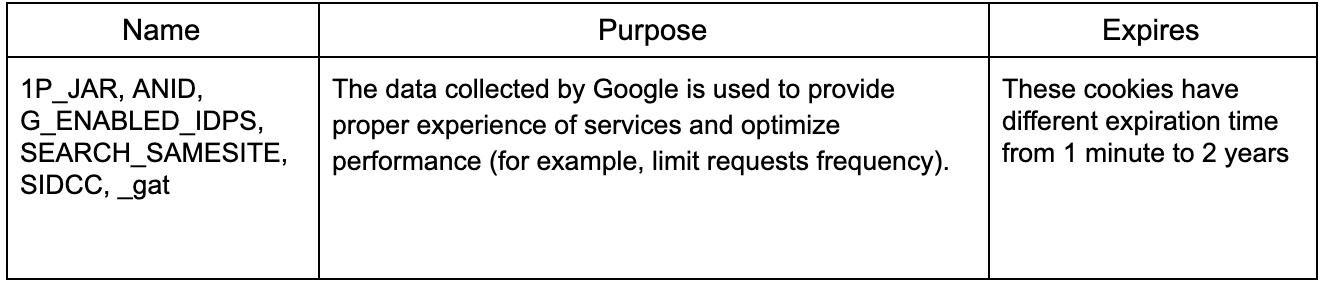
Google Maps
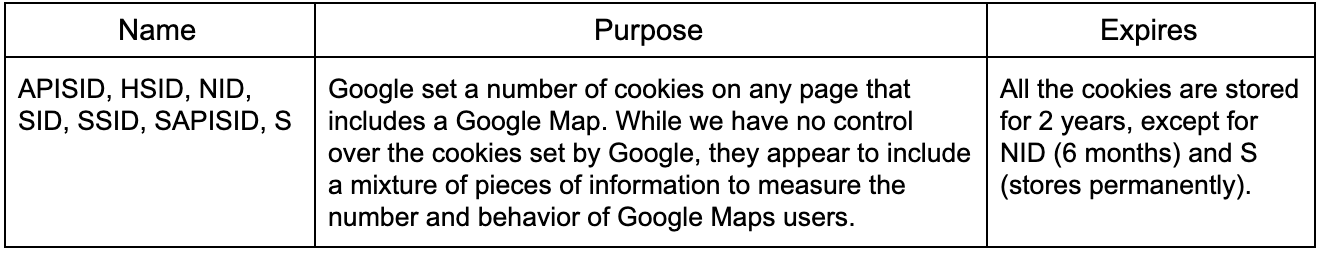
Google Analytics
Google Analytics Privacy Policy
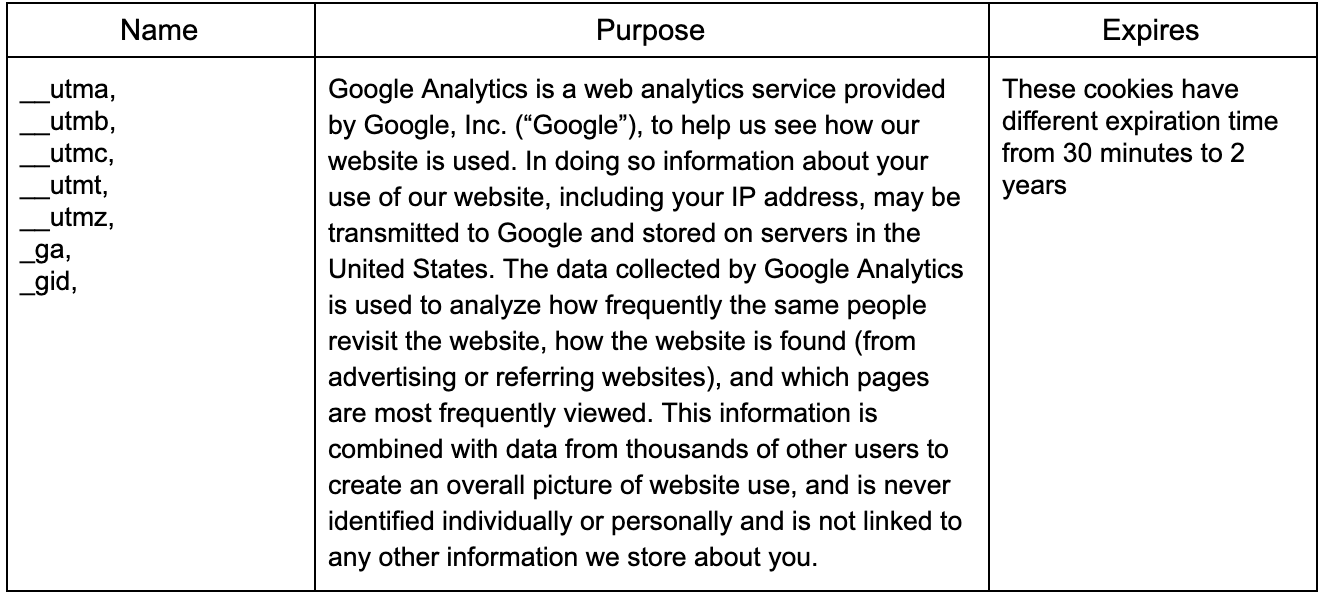
Intercom
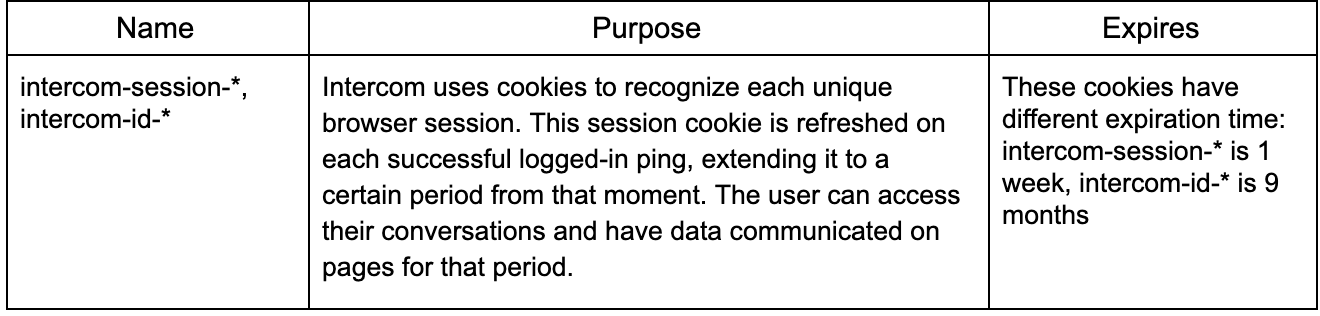
Wistia
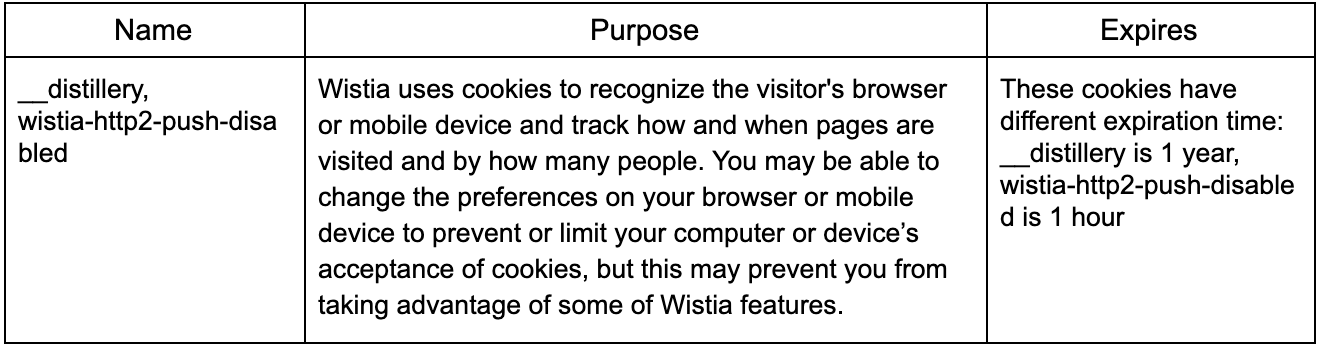
Analytics
In addition, 2Solar uses cookies to see if this is your first visit to the website outside the home page. 2Solar also uses cookies to keep track of web statistics by using Google Analytics, Amplitude, and Hotjar. We also use third-party solutions that can use cookies to provide its functionality.
Amplitude
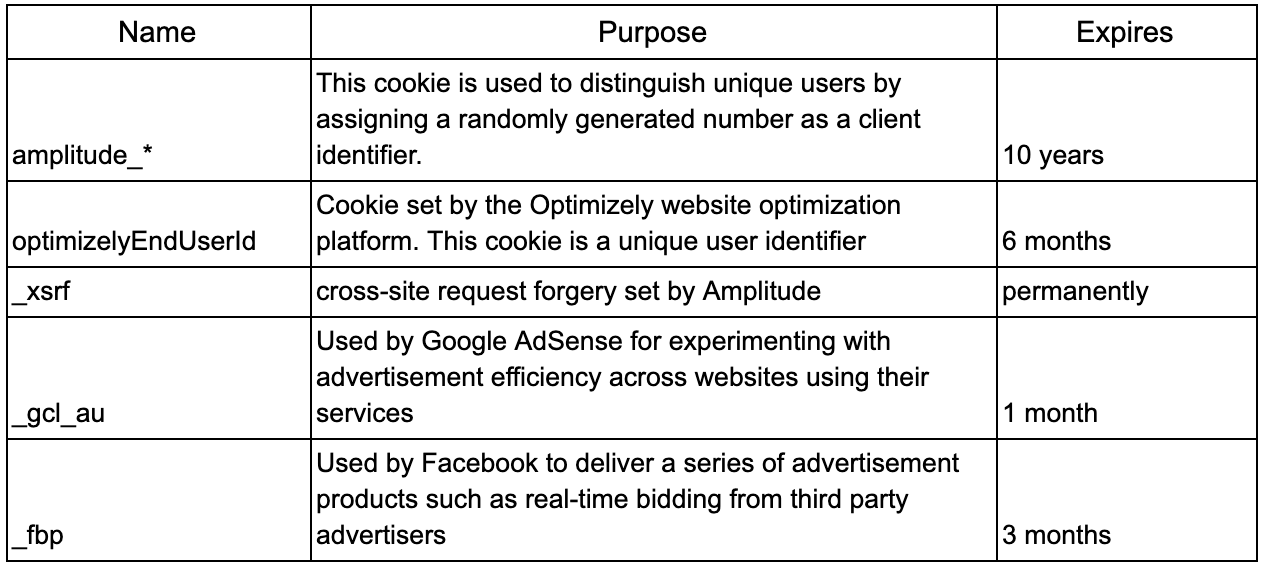
Hotjar
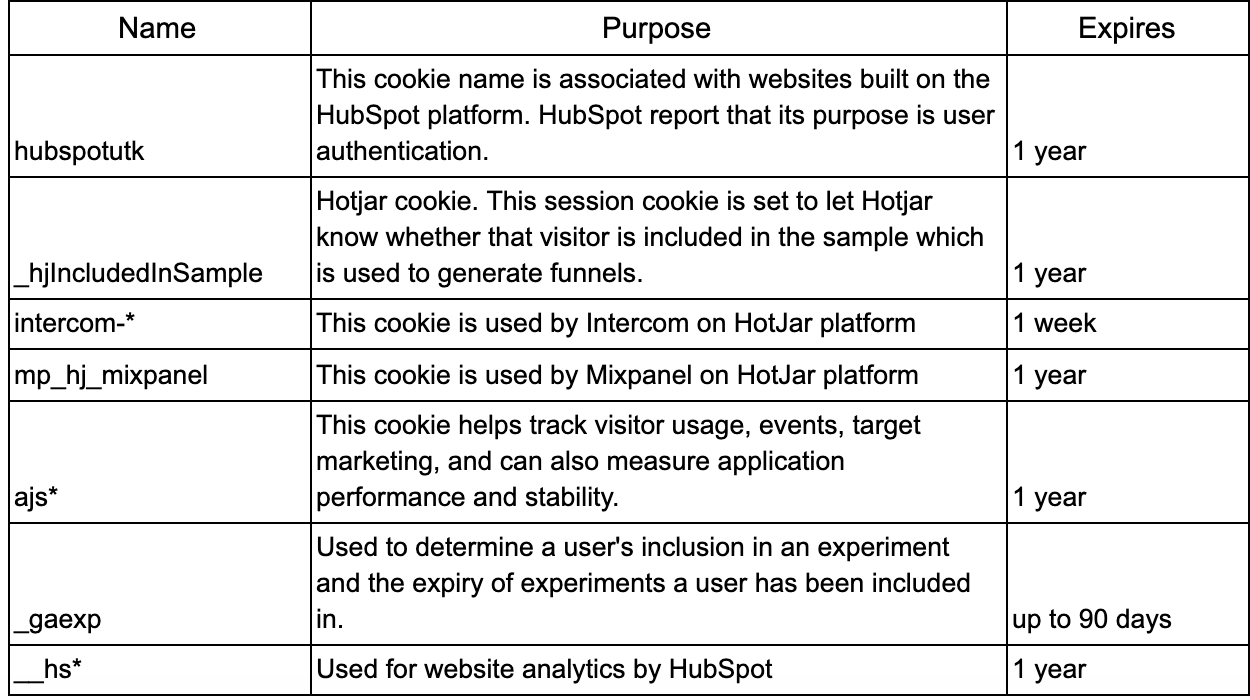
2. Managing your cookies
If you do not want to have cookies placed on your computer or mobile device, you can adjust the settings of your browser to allow to receive a warning before certain cookies are stored. You can also adjust the settings to have your browser refuse certain cookies. Please take into account that certain parts of the website will not function (optimally) when you block cookies.
Blocking third-party cookies
As a rule, third-party cookies are not essential for web browsing; as a consequence, you may choose to automatically refuse them by selecting the relevant options in your browser settings:
Activate the 'Do Not Track' option
Most recent browsers have a Do Not Track option. When this option is turned on, most web sites should automatically stop collecting your browsing data. However, compliance with this option is discretionary, so not all web sites may be set to enforce it.
Activate the "Private Browsing" mode
This option enables you to surf the web without leaving traces of your browsing activity on your local machine: web sites will not remember you, the pages you visit will not be stored in your browser's history and new cookies will be deleted.
However, private browsing does not guarantee Internet anonymity, because while your browsing details will not be stored in your browser, they will still be available to web site owners and connection providers.
Delete cookies directly
There are dedicated options to achieve this in all browsers. However, please remember that new cookies are downloaded every time you connect to the Internet, so cookie deletion should be performed regularly. Some browsers also offer the option of scheduling automated cookie deletion.
How to delete cookies in the most common web browsers:
Chrome
https://support.google.com/accounts/answer/61416?hl=en
Mozilla Firefox
https://support.mozilla.org/en-US/kb/enable-and-disable-cookies-website-preferences
https://support.mozilla.org/en-US/kb/disable-third-party-cookies
Internet Explorer
http://windows.microsoft.com/en-US/internet-explorer/delete-manage-cookies#ie=ie-11
Safari
https://support.apple.com/en-us/HT201265
https://support.apple.com/kb/PH5042?locale=en_US
If you want to know more about cookies, such as checking which cookies have been set and how to manage or remove them, please visit aboutcookies.org or allaboutcookies.org.
3. Contact information
If you have any questions about the cookies we use, please contact us at support@2solar.nl.
This Cookie Policy may be modified from time to time. You should therefore periodically visit this page to see if changes have been made. If the update involves substantial changes for you, we will ensure that you are correctly informed of this, for example through our website or by email.
This Cookie Policy was last modified on 11 of July 2019
